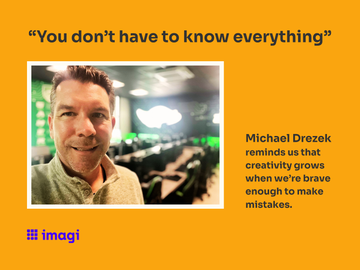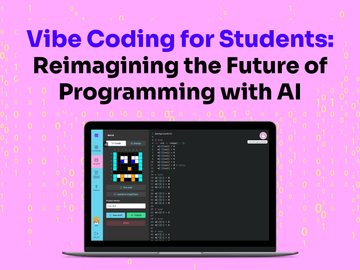Introducing imagi’s AI-Powered Debugging Buddy: Empowering the Next Generation of Coders
Sep 16, 2024

At imagi, our mission has always been to make coding inclusive, accessible, and engaging for all students. Today, we’re excited to announce a new feature that will further this mission: the AI-Powered Debugging Buddy!
Designed to seamlessly integrate with the imagi Edu coding platform, the Debugging Buddy is here to provide personalized support to both students and teachers as they explore the exciting world of coding. This AI tool offers context-aware error explanations and learning tips, all within the interface where students write and review code. Importantly, the Debugging Buddy does not fix errors—it aims to foster independence and critical thinking by giving students the support they need to solve problems on their own.
Let’s take a closer look at what the Debugging Buddy does and how it will benefit your coding instruction!
What is the Debugging Buddy?
The imagi Debugging Buddy is a smart assistant built into the imagi Edu platform. It interprets coding errors and provides helpful hints, allowing students and teachers to better understand the logic behind coding errors.
Here’s how it works:
- Tip Tokens: Students and teachers can each use up to 5 tokens per hour to receive coding tips and support.
- Error Explanations: The Buddy explains coding errors in a simple way, empowering students to identify and fix what went wrong.
- Answering Questions: Students can ask the Buddy questions, encouraging a deeper understanding of the concepts they’re learning.
Why the Debugging Buddy Matters for Teachers
As educators, you know how crucial it is to create a classroom environment that balances guidance with independent problem-solving. The Debugging Buddy was designed with this in mind. It ensures students can access support without removing the challenge of learning. It also eases the burden on teachers, especially those new to coding, from the pressure of always having to know the answer and empowers them to learn alongside their students.
Here’s how we hope the Debugging Buddy will benefit your students:
- Building Confidence and Perseverance: By allowing students to explore and solve coding errors themselves, the Buddy helps them develop confidence and persistence, key traits for successful coders.
- Critical Thinking and Problem-Solving: The Buddy encourages students to ask thoughtful questions and consider alternative solutions to coding challenges.
- Responsible AI Use: It’s important to teach students how to use AI tools wisely. The Debugging Buddy supports coding as an aid, not an unlimited answer key, making it a supportive learning tool.
Best Practices for Introducing the Debugging Buddy
We understand that incorporating new tools into your curriculum can be daunting, but we’re here to support you every step of the way. Here are some tips for making the most of the AI Debugging Buddy in your classroom:
- Encourage Clear Communication: Teach students to ask specific questions when interacting with the Debugging Buddy to get the most relevant feedback. Encourage them to rephrase questions to explore different answers.
- Use the Buddy for Critical Thinking: Emphasize that the Buddy is there to guide, not to give direct answers. Encourage students to think critically about the answers the Debugging Buddy provides, why errors occur, and how to prevent them in the future.
- Foster Growth Mindsets: Remind students that coding is a process of trial and error. The Debugging Buddy helps them embrace mistakes as learning opportunities and builds their perseverance in the face of challenges.
Resources and Training
To ensure you’re comfortable using the Debugging Buddy, we are offering some a lesson plan to help you integrate the Buddy into your existing coding instruction. We also offer a Facebook community where you can join and ask questions of other imagi users and share feedback directly with the imagi team. In addition, here’s an example of our Debugging Buddy being used in classrooms with students!
Building Excitement and Practice Using AI
We understand the importance of introducing AI tools thoughtfully in education, especially in shaping equitable learning experiences. That’s why imagi is committed to helping you and your students navigate this new technology with confidence. The Debugging Buddy is more than just a tool—it’s a stepping stone to making coding and AI education more accessible, meaningful, and exciting.
We truly believe that the imagi AI Debugging Buddy will empower both students and teachers to take coding education to the next level. Let’s continue building a future where every student can code with confidence, creativity, and curiosity!