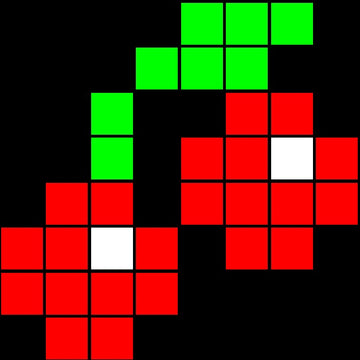
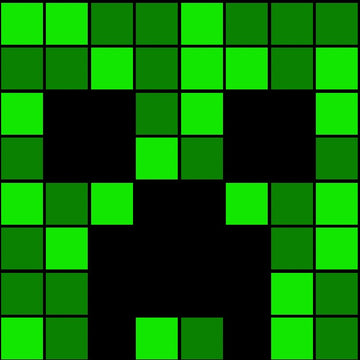
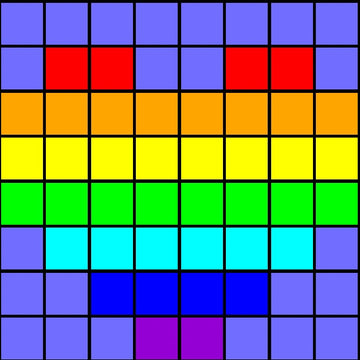
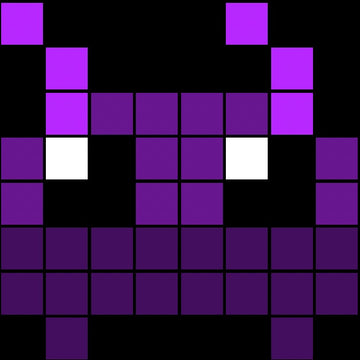

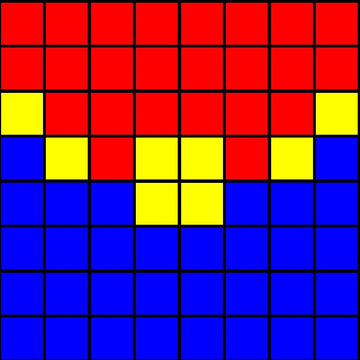

Creative Coding with Python and AI
A teacher-led lesson introducing students to Python through creative coding. Students design colorful pixel art and animations while learning loops and variables, guided by an AI Debugging Buddy that helps fix code and encourages responsible AI use. The activity builds creativity, problem-solving, and confidence in computer science.
Teacher Start Guide
1
Sign up for imagi Edu
A creative CS and AI literacy platform combining standards-aligned lessons with interactive projects.
2
Create student logins
Create free, anonymous accounts for your students. Students log in with classroom access codes.
3
Guide the activity
Use the ready-made teacher slides to guide the activity. Beginner-friendly for both teachers and students!
Student Start Guide
1
Log in with classroom code
Log in with your teacher-shared classroom access code and password.
2
Start creating fun projects
Your imagination is your limit. Create fun animated designs in imagi Edu!
Quick Info
Grades
3-8
Duration
1 hour
Level
Beginner
Guidance
Teacher-led
Language
Python
Platform
Web/tablet
Teacher Resources
Lesson Plan
Step-by-step guide outlining objectives, activities, and discussion prompts.
Teaching Slides
Ready-to-present slides introducing Python basics, and the AI Debugging Buddy.
Setup Guide
Directions for getting started with imagi Edu and generating student credentials.
Learning Center
Extensive project ideas, fun challenges and Python documentation.
Good to Know
Setup Needed:
- Devices with internet and modern browser
- Access to imagi Edu for teacher & students
- Optional: projection or sample display, if doing whole-class demo
Important Notes:
- No external or third-party accounts required. Everything runs in imagi Edu.
- You can create completely anonymous student usernames.
- You can view, copy, or export student credentials as printable reminder cards.
- Designed for beginners; no prior coding experience needed.
- Reusable beyond Hour of AI: you can use in later classes.
Standards Alignment:
CSTA Level 1B (Grades 3-5):
- Computing Systems: 1B-CS-01, 1B-CS-02, 1B-CS-03
- Data and Analysis: 1B-DA-06, 1B-DA-07
- Algorithms and Programming: 1B-AP-08, 1B-AP-09, 1B-AP-10, 1B-AP-11, 1B-AP-12, 1B-AP-13, 1B-AP-14, 1B-AP-15, 1B-AP-16, 1B-AP-17
- Impacts of Computing: 1B-IC-18, 1B-IC-19, 1B-IC-20
CSTA Level 2 (Grades 6-8):
- Computing Systems: 2-CS-03
- Data and Analysis: 2-DA-07
- Algorithms and Programming: 2-AP-10, 2-AP-11, 2-AP-13, 2-AP-14, 2-AP-15, 2-AP-16, 2-AP-17, 2-AP-18, 2-AP-19
- Impacts of Computing: 2-IC-20, 2-IC-21
ISTE:
- 1.1 (Empowered Learner): 1.1.a, 1.1.b, 1.1.c, 1.1.d
- 1.2 (Digital Citizen): 1.2.b, 1.2.c
- 1.3 (Knowledge Constructor): 1.3.a, 1.3.c, 1.3.d
- 1.4 (Innovative Designer): 1.4.a, 1.4.b, 1.4.c, 1.4.d
- 1.5 (Computational Thinker): 1.5.a, 1.5.b, 1.5.c, 1.5.d
- 1.6 (Creative Communicator): 1.6.a, 1.6.b, 1.6.c, 1.6.d
- 1.7 (Global Collaborator): 1.7.a, 1.7.b, 1.7.c, 1.7.d
Creative Coding with Python and AI | imagi Hour of AI
Frequently Asked Questions
What is the Hour of AI?
The Hour of AI is an evolution of the Hour of Code, created in response to the growing call to expand foundational AI literacy alongside computer science. The Hour of Code is a global movement designed to introduce students of all ages to computer science and programming. It consists of one-hour tutorials that are accessible to beginners and aim to demonstrate that anyone can learn to code.
Who can participate in the Hour of AI?
Anyone can participate in the Hour of AI, including students, teachers, parents, and individuals of all ages. Tutorials are available for various age groups and skill levels, from young children to adults.
Do I need any prior coding or AI experience to join the Hour of AI?
No prior coding experience is necessary to participate in the Hour of AI. The tutorials are designed to be beginner-friendly and are suitable for people who have never coded before.
What devices do I need to participate?
Each Hour of AI student needs a desktop, laptop, or Chromebook with an internet connection and an up-to-date browser. No downloads are required. Students can work in pairs on the same device if not enough devices are available.
Can I use imagi Edu year-round?
Yes. You can also upgrade to imagi Edu Pro to access our full curriculum.


