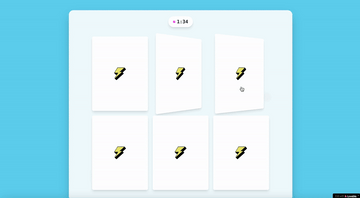
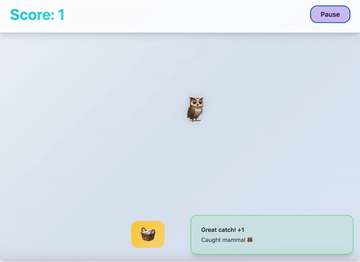
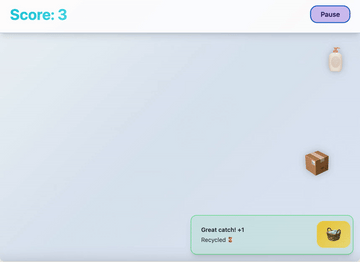
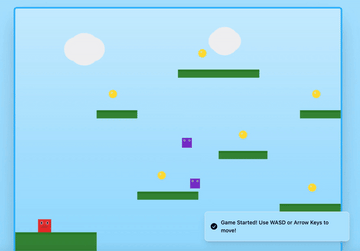

Vibe Coding: Build Your First Game Using AI
A teacher-led lesson in which students use natural-language prompts and AI tools (via Lovable) to build and customize their own games. Students will learn what prompts are, iterate and refine them, test their games, and then publish and share their work. Includes all teaching materials and students’ games can be tailored to any subject.
Teacher Start Guide
1
Sign up for imagi Edu
A creative CS and AI literacy platform combining standards-aligned lessons with interactive projects.
2
Create student logins
Create free, anonymous accounts for your students. Students log in with the generated logins.
3
Guide the activity
Use the ready-made teacher slides to guide the activity. Beginner-friendly for both teachers and students!
Student Start Guide
1
Log in with classroom code
Log in with your teacher-shared username and password.
2
Start creating fun projects
Your imagination is your limit. Create and customize your own game!
Quick Info
Grades
6-12
Duration
1 hour
Level
Beginner
Guidance
Teacher-led
Language
NL prompts
Platform
Web/tablet
Teacher Resources
Lesson Plan
Step-by-step guide outlining objectives, activities, and discussion prompts.
Teaching Slides
Ready-to-present slides introducing vibe coding and AI-powered game development.
Setup Guide
Directions for enabling Lovable in imagi Edu, and generating student credentials.
Video Walkthrough
Tutorial showing how to set up a classroom and run the Lovable-powered activity.
Troubleshooting Guide
Detailed guide for solving any issues you may encounter as you get started with the activity.
Good to Know
Setup Needed:
- A desktop, laptop, Chromebook, or tablet with an internet connection and an up-to-date browser
- Access to imagi Edu and Lovable
- Temporary, anonymous Lovable accounts generated via imagi Edu by the teacher (free during activity period)
- Optional: projection or sample display, if doing whole-class demo
What is Lovable?
Lovable is an AI platform for building websites, apps, and games through natural language prompts. During Hour of AI, teachers can use imagi Edu to create temporary, anonymous Lovable accounts for students to safely try Lovable in the classroom.
What Happens When You Enable Lovable in imagi Edu:
- A batch of temporary, anonymous Lovable accounts is generated and assigned to your students.
- You also receive one teacher account for testing.
- Students can log in with their credentials and immediately start creating.
- All accounts include free credits for the Hour of AI period.
- Accounts remain active until March 31, 2026. After that date, accounts are disabled, but projects remain viewable.
Important Notes:
- Accounts are anonymous - no student personal data is shared with Lovable.
- You can view, copy, or export student credentials as printable reminder cards.
- If login issues occur, you can request up to 2 replacement accounts per student.
- You may enable or disable Lovable access for your students at any time.By enabling, you agree to the updated Terms of Service.
- Only a few credits (around 5-10) are needed for the Hour of AI activity. Encourage students to use each prompt thoughtfully. The rest of the credits are there for optional exploration beyond the Hour of AI.
- If students want to edit their projects beyond March 31, 2026, they should create a new personal account and transfer their work before that date.
Standards Alignment:
AI Literacy Competencies (from AILit Framework)
- Evaluate: Decide whether AI outputs should be accepted, revised, or rejected.
- Create: Collaborate with generative AI to refine results and reflect on thought processes.
- Design: Describe how AI systems can support solutions to community or subject-based problems.
Vibe Coding: Build Your First Game Using AI | imagi Hour of AI
Frequently Asked Questions
What is the Hour of AI?
The Hour of AI is an evolution of the Hour of Code, created in response to the growing call to expand foundational AI literacy alongside computer science. The Hour of Code is a global movement designed to introduce students of all ages to computer science and programming. It consists of one-hour tutorials that are accessible to beginners and aim to demonstrate that anyone can learn to code. Learn more about the Hour of AI initiative at https://csforall.org/en-US/hour-of-ai
Who can participate in the Hour of AI?
Anyone can participate in the Hour of AI, including students, teachers, parents, and individuals of all ages. Tutorials are available for various age groups and skill levels, from young children to adults.
Do I need any prior coding or AI experience to join the Hour of AI?
No prior coding experience is necessary to participate in the Hour of AI. The tutorials are designed to be beginner-friendly and are suitable for people who have never coded before.
What devices are needed to participate?
Each Hour of AI student needs a desktop, laptop, Chromebook, or tablet with an internet connection and an up-to-date browser. No downloads are required. Students can work in pairs on the same device if not enough devices are available.
What is Lovable?
Lovable is an AI-powered platform that lets anyone create websites, apps, and games by describing them in natural language. From now until March 31st, Lovable runs in a special school-safe mode for free through imagi Edu: no community pages and no personal data collection. It’s designed specifically for classrooms and meets COPPA requirements. Beyond March 31st, Lovable access will be available through an upgrade.
Can I use the Lovable integration year-round?
Yes. Until March 31, teachers and students can access Lovable for free through temporary imagi Edu accounts. These accounts stay active until March 31. After that, the Lovable integration becomes part of imagi Edu’s paid plans.
Can students use Lovable safely under COPPA?
Yes - as long as they log in through the teacher-generated anonymous account:
- No personally identifiable information (PII) is collected.
- All accounts are anonymous and generated by teachers in imagi Edu.
- Lovable’s environment is locked down: no social or third-party features.
- Teachers have full control over student access and visibility.
- All prompts and outputs are filtered for profanity and adult content.
Important: Students should not use the standard Lovable login on https://lovable.dev/, which requires an email address. If a student creates an account directly on Lovable, then the above doesn’t apply.
How do students get Lovable accounts?
When a teacher enables Lovable in imagi Edu, temporary anonymous student accounts are automatically generated — no signup or emails required. Teachers receive all credentials directly in their imagi Edu dashboard and can export or print reminder cards for students.
How do students log in?
Students log in using the anonymous username and password given by their teacher.
They can log in in any of these ways:
- Click “Log in” in the Student Start Guide section on this page.
- Click “Open Lovable” in their imagi Edu class page.
- Go directly to https://lovable.dev/login/temp.
Do students need to enter an email address?
No. Students should never use an email to log in.
They must use one of these special Hour of AI login pages, which open Lovable in school-safe mode:
https://lovable.dev/login/temp
https://lovable.dev/login/temp?event=hourofai&host=imagilabs.com
Students should not use the standard Lovable login on https://lovable.dev/, which requires an email address.
What if a student forgets or loses their credentials?
Teachers can request up to two replacement accounts per student directly in imagi Edu.
Each replacement creates a brand-new account, so previous projects will not transfer. If a student needs access to work saved under an earlier Lovable account, please contact support@imagilabs.com for assistance.
How many AI credits do students get, and how should they use them?
Each account includes 50+ AI credits, though only about 5-10 are needed to complete the Hour of AI activity. Encourage students to use each prompt thoughtfully — limiting the number of prompts helps them plan, test, and refine their ideas more intentionally. The remaining credits can be used for continued exploration, finishing projects later, or creating new ones in their own time.
How long do accounts last?
All Hour of AI accounts remain active through March 31, 2026. After that date, logins are disabled, but published student projects stay viewable online.
Do students need to install anything?
No. Lovable runs entirely in a browser.
Can I turn Lovable off later?
Absolutely. You can enable or disable Lovable access for any class at any time from your imagi Edu dashboard.
What happens to projects after the Hour of AI?
Projects remain viewable even after accounts expire, so students and teachers can share links or include them in portfolios.
How can students continue editing their projects after the Hour of AI period ends?
All Hour of AI accounts remain active through March 31, 2026. After that date, logins are disabled, but published student projects stay viewable online. If students want to keep editing or expanding their projects beyond that date, they should create a personal account and transfer their work before March 31, 2026.
What if my school blocks the Lovable domain?
Please ask your IT team to whitelist https://lovable.dev/ and test access ahead of time. If whitelisting isn’t possible before your session, please reach out to support@imagilabs.com.
I’m a homeschooling parent – can I use this?
Yes! Homeschooling parents can use the Hour of AI through imagi Edu, which provides everything needed to run the lesson safely at home: teacher materials, student logins, and the integrated Lovable experience. You can get started here: https://imagilabs.com/pages/lovable-imagi-hour-of-ai
You can also learn more about the Hour of AI initiative at https://csforall.org/en-US/hour-of-ai
I’m a parent – can I use this with my kids?
Parents are welcome to explore Lovable directly with their kids at https://lovable.dev. You can also view the Hour of AI resources on the activity page: https://imagilabs.com/pages/hour-of-code-vibe-coding
The imagi Edu version is designed specifically for schools and homeschooling, since it includes teacher tools and managed student accounts. If your child isn’t homeschooled, we recommend sharing these pages with their teacher so they can learn more and bring the activity to the classroom:
- Imagi x Lovable Hour of AI activity: https://imagilabs.com/pages/lovable-imagi-hour-of-ai
- Hour of AI campaign overview: https://csforall.org/en-US/hour-of-ai
How do I get my kids’ school enrolled in this?
To get your child’s school involved, share the following with their teacher or school administrator:
The Hour of AI is a global campaign that helps students explore artificial intelligence in creative, age-appropriate ways. The imagi × Lovable Hour of AI activity brings vibe coding into classrooms with ready-made teaching materials and built-in privacy safeguards, so teachers can introduce AI safely and confidently—no coding experience required.
- imagi × Lovable Hour of AI activity: https://imagilabs.com/pages/lovable-imagi-hour-of-ai
- Hour of AI campaign overview: https://csforall.org/en-US/hour-of-ai


